
Welcome to our latest blog series on API Integration, where we will look at the essential aspect of providing real-time data synchronization. In the modern digital age, data synchronization is critical to ensuring smooth operations and informed decision-making. Throughout this series, we’ll look at why data synchronization is important, how it works, different synchronization approaches, tactics for choosing the best strategy, Debugging methods, and key factors for achieving data unification.
Why does data synchronization matter?
Data synchronization is the act of keeping data saved or shown on several devices in sync with one another, which may include sending data across a network, resolving disputes, and managing mistakes. This is especially essential for online programs since it may boost usability, performance, and stability.
For example, data synchronization enables users to view and update their data from any device, even if they are offline or have a sluggish connection. Furthermore, it can lessen the burden on your server and database by caching data locally and only delivering updates. Furthermore, it improves the functionality and engagement of your app by allowing for real-time collaboration, alerts, and feedback.
How does the data synchronization work?

Data synchronization in API Integration requires monitoring data on each device for changes, additions, and removals. This can be accomplished via timestamps, version numbers, hashes, or other markers of data status. The updates must then be sent to the remaining devices, either via a central server or peer-to-peer connections such as web sockets or HTTP requests. Errors encountered during the synchronization process should also be managed using retries, backups, or encryption.
What are some data-synchronization techniques?
Depending on your needs and preferences, you may utilize a variety of data synchronization strategies with your web app. A RESTful API is a common technique to exchange data between your web app and a server using HTTP protocols, but it can be inefficient and unreliable for frequent or real-time synchronization.
GraphQL is a query language and runtime system that allows you to retrieve and alter data from a server. Firebase is a platform that offers a variety of services and features, such as real-time databases, cloud storage, authentication, and hosting. It is easy and convenient, but it can be costly and restrictive for big or complicated applications.
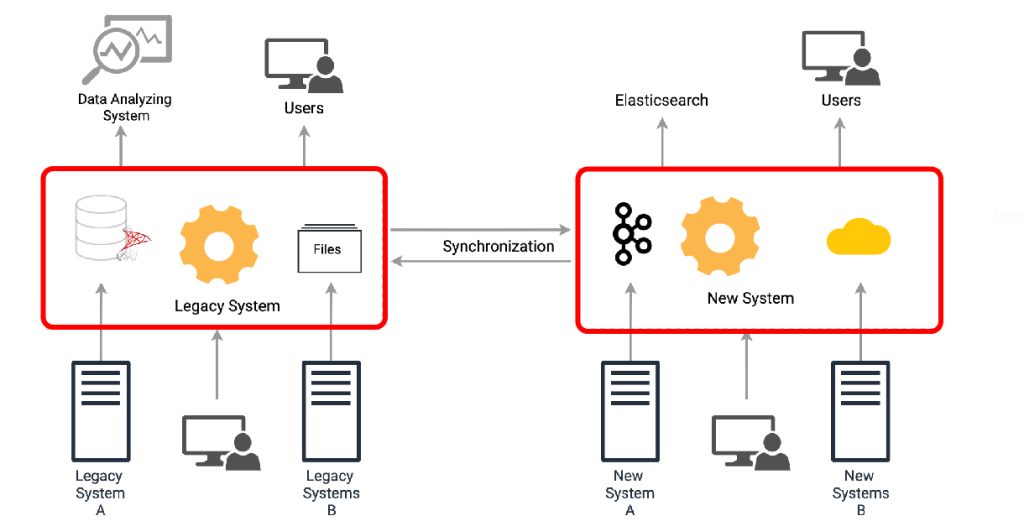
Here are a few general approaches:
- APIs: With APIs, the app on each device may notify the server of changes, and the server can send updates to additional devices as they occur.
- WebSockets: Allows server-side activities to send real-time updates to clients, assisting in data synchronization.
- Server-Sent Events (SSE): SSE is a standard that allows a server to send real-time updates to a client application, allowing for synchronization.
- Polling: This process includes the client sending queries to the server at regular intervals to check for changes.
How to Select the Best Data Synchronization Technique
Choosing the right data synchronization with API Integration for your web app is not an easy undertaking because it is dependent on a number of factors. To choose the best solution for your app, weigh the benefits and drawbacks of each approach against your objectives and needs. You may also use a combination of strategies or develop a custom solution to match your individual requirements.
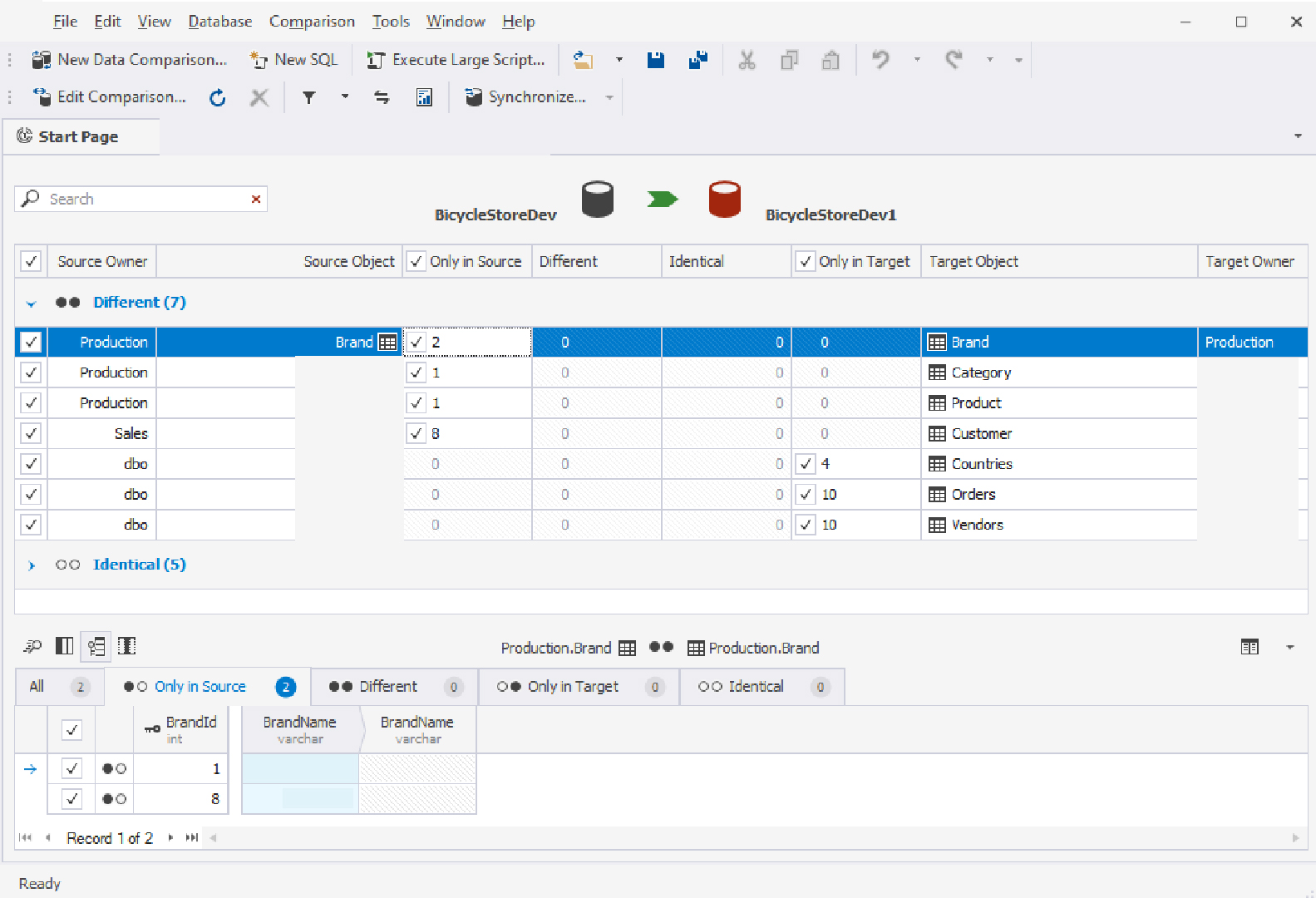
Choose the optimal data synchronization strategy based on real-time requirements, scalability, and ease of implementation. Examine protocols like WebSocket or MQTT, as well as backend services like Firebase, to ensure that they are compatible with your application’s architecture for efficient and smooth synchronization.
How to test and troubleshoot data synchronization?
The many devices, networks, and scenarios involved in data synchronization can make testing and troubleshooting difficult. However, these actions are necessary to ensure the quality and functionality of your web app. Emulators and simulators may let you test your web app in different contexts and configurations without needing to own or access physical devices.
Network tools enable you to monitor, analyze, and alter network traffic between your web app and the server or other devices. You may also utilize logging and debugging data tools to track, record, and show data changes, events, and problems that occur in your web app, assisting in detecting and repairing any issues or defects.
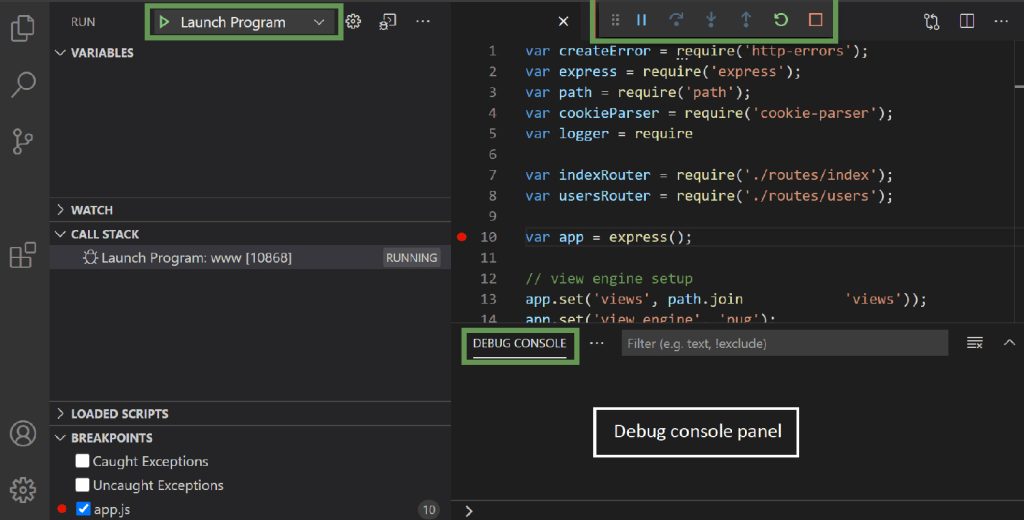
Use unit tests for specific components and integration tests for the overall synchronization process. Prioritize error handling techniques and do stress testing to guarantee scalability. Use debugging tools to gain real-time insight into synchronization difficulties.
Conclusion
Finally, our API Integration service provides a smooth solution for real-time data synchronization, meeting the vital demand for efficient and accurate data administration. With a thorough grasp of why and how data synchronization works, our service provides maximum performance through a variety of synchronization mechanisms. Clients may pick the optimal method for their individual needs by using our experience. Our focus goes beyond implementation, as we provide extensive testing and debugging techniques to ensure error-free synchronization. Partner with us to maximize the worth of your data sync strategy and stay competitive in today’s dynamic business marketplace.
To get real-time data from an API, make sure it supports real-time communication. This can be accomplished via WebSocket-based APIs, server-sent events (SSE), or lengthy polling. By connecting to the API, you may receive updates as they occur.
An API specifies and automates how two or more software components will exchange data in real time. It describes what kind of requests can be made and how they should be fulfilled. Weather apps, for example, require real-time meteorological data from other applications in order to be useful to consumers.
Third-party integration platforms are a better and more prevalent way to integrate APIs. These platforms can help users overcome the limits they encounter while developing programming. An end-to-end integration platform like IT Company can handle all of your API integration requirements.


















Leave a Reply