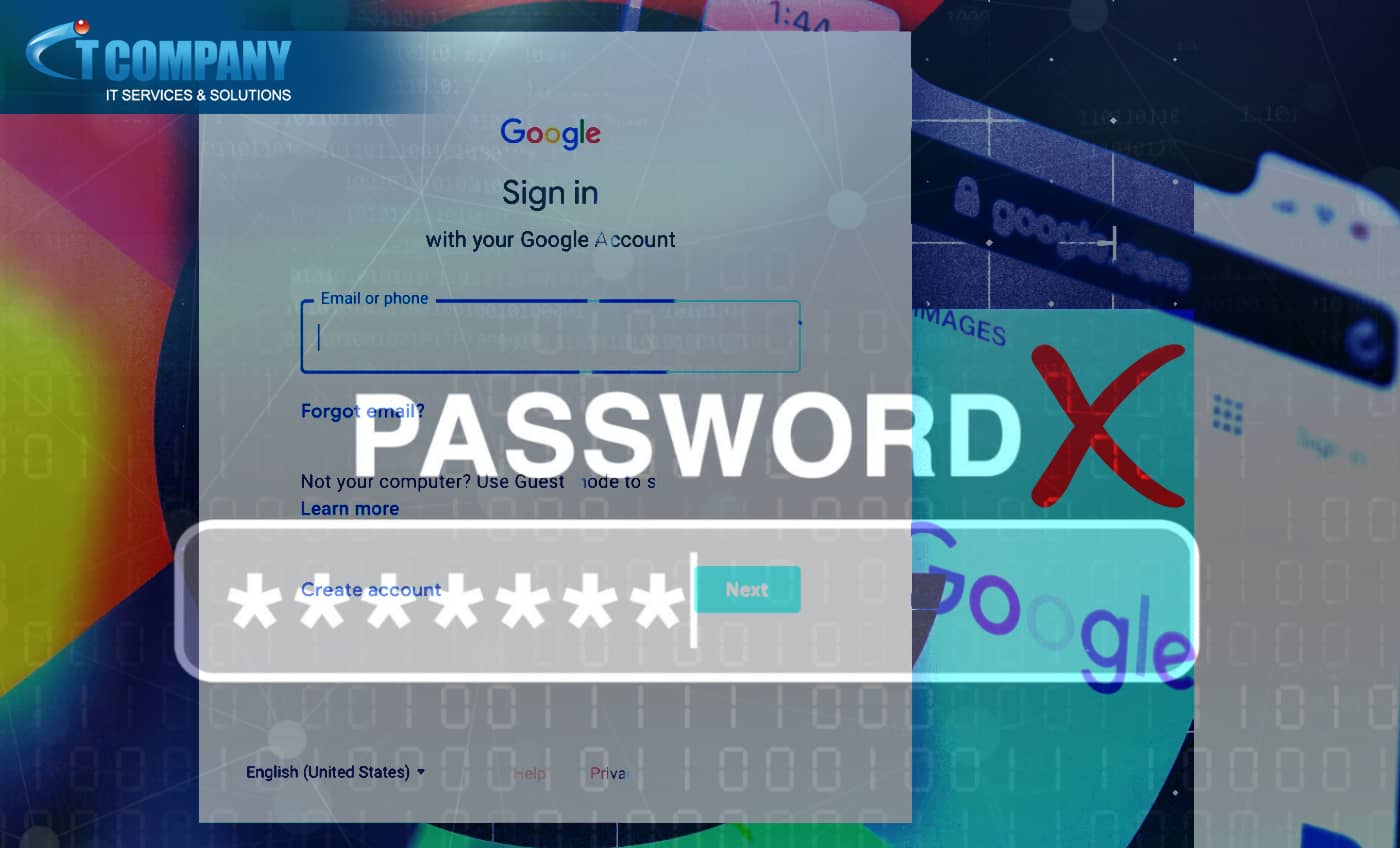Passkeys enable you to access your Google account only using biometrics.
We all despise passwords: generating, remembering, storing, and using them. Google has now made a significant step towards a password-free future, relying instead on passkeys. With a passkey, you can now access your Google accounts without using a password by scanning your face or fingerprint.
After adding and configuring a passkey, you may sign in and manage your Google account from any device. Rather than remembering a password, you can use a PIN or biometric on a computer or mobile phone. After enabling a passkey, Google will not ask you for your password or two-step verification code when you sign in.
Passkeys are better than passwords
The data used to verify you are not shared with Google Workspace company or other parties when the passkey is saved locally on your device, making it not only more smooth but also more secure than a standard password. Moreover, passkeys are the least vulnerable to phishing, brute force attacks, and other security risks targeted at getting your credentials.
The FIDO Alliance, a consortium of tech giants including Google, Apple, and Microsoft, created the current passkey standard. The alliance introduced its passkey plan in 2022, aiming for a password-free future. Although eliminating passwords will take years, Google’s support for passkeys is a huge step in that direction.
Passkeys were introduced one day before World Password Day on May 4. The consumers may continue to use their current password to access their Workspace Google parent company accounts. Moreover, the procedure is now focused on individual consumers. According to a news release, soon Google Workspace admins will be able to allow passkeys for their users.
In a blog post, Google states that existing methods, including your password, will continue to work if you require them, such as when using devices that do not yet support passkeys. Passkeys are still in their early stages, and it will take some time before they work everywhere. Furthermore, passkeys are still advantageous today because they allow us to pay closer attention to password-based sign-ins. As passkeys gain popularity and acceptance, we will scrutinise them more closely.
Passkey activation
To activate passkeys with Google, sign in with your existing password and navigate to the passkey setup page. Click the Use Passkeys button on the Passkeys screen. You may then use your face, fingerprint, PIN, or a security key to verify yourself on that computer or device the next time you need to sign into your account. Your passkey is device-specific, but you can use it to log into your Google account in any browser or app.
Sign into your account to utilise a passkey on a separate device. Signing into a Windows PC, Mac, Android smartphone, or iPhone/iPad requires somewhat different processes. You could be asked to scan a QR code or enter the passcode from another device. Regardless of the method you use, the goal is to create a passkey for your Google account across all devices. While the initial setup is time-consuming, once all your passkeys are set up, your password won’t be needed next time
Of course, Google’s support for passkeys is only the beginning. Other businesses and consumers will have to adopt and incorporate the same approach for this passwordless technology to catch on. But, hopefully, Google’s initiative will persuade others to join in and, one day, the password will be obsolete.