Empower your team with Microsoft 365—streamlined apps, secure cloud storage, and scalable solutions built for U.S. businesses.
You are protected by a 3-Day Money Back Guarantee! We want you to be completely satisfied with your purchase. If, for any reason, you are not happy with your Microsoft Office 365 subscription within the first 3 days after purchase, we offer a full refund.

Compare our plans and choose the right tools—email, cloud storage, and Office apps—to boost productivity and stay connected.
Many companies are facing challenges in their IT environments due to rising cost pressures, increased demand for process flexibility, and higher security requirements. At IT Company , we aim to tackle these growing challenges efficiently.
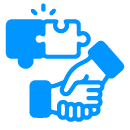
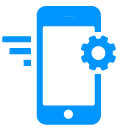

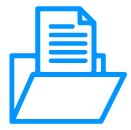


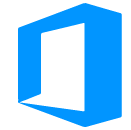

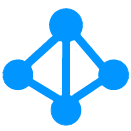
IT Company offers comprehensive Microsoft 365 expertise to ensure the success of your digital transformation. Our services include:
Providing basic to advanced support plans designed to simplify operations, enhance security, and optimize performance.
Our Microsoft 365 specialists oversee and assist you throughout the integration process.
Providing basic to advanced support plans designed to simplify operations, enhance security, and optimize performance.
Your domain is securely managed, reducing downtime and enhancing online presence.
We provide end-to-end Microsoft 365 services, from consultation to integration, ensuring your business maximizes efficiency, security, and collaboration
We assess your needs to craft a Microsoft 365 strategy that fits your goals.
Smoothly transition to Microsoft 365 with minimal downtime and data loss.
Tailoring Microsoft 365 to your workflow for seamless system integration.
Ensuring seamless adoption with expert training and ongoing support.

Work in real-time with Teams and SharePoint from anywhere.
Adjust services as needed for flexibility and cost-efficiency.
Built-in protections safeguard data, maintain security, and ensure regulatory compliance.
Effortlessly and securely access your applications & data from any device, anytime, anywhere.
As a trusted Microsoft partner, IT Company combines technical expertise with industry experience to deliver solutions that drive business success. Our client-centric approach ensures that we provide services tailored to your specific requirements, empowering your organization to thrive in a digital landscape.

Choose from basic to advanced support plans designed to simplify your operations, enhance security, and optimize performance. These plans are ideal for businesses seeking powerful, scalable Microsoft 365 solutions.
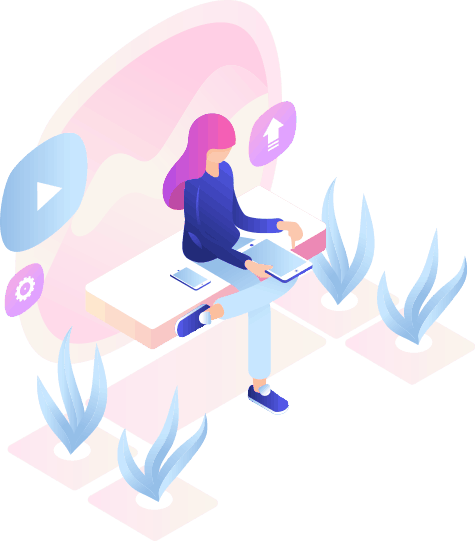
You can find out more about IT Technology, Hosting, and Software News at our recent blogs:
Microsoft 365 is the modern suite that includes Office apps (Word, Excel, etc.) + cloud services (OneDrive, Teams, AI features). Office 365 was rebranded to Microsoft 365 in 2020, adding more tools like AI (Copilot) and advanced security.
Yes, you can use Microsoft 365 apps (Word, Excel, etc.) offline by installing them on your device. However, cloud features (Teams, OneDrive syncing, real-time collaboration) require an internet connection. Offline edits sync automatically once you’re back online.
Yes, Microsoft 365 uses enterprise-grade security including encryption, multi-factor authentication (MFA), and compliance certifications (like ISO 27001) to protect business data. Optional advanced features like threat detection and data loss prevention (DLP) add extra layers of security.
Use Microsoft’s Migration Tool or partner tools (like BitTitan) to transfer emails/data. For businesses, we handle the migration for you—just provide your old account details.
Microsoft 365 includes Word, Excel, PowerPoint, Outlook, Teams, OneDrive, SharePoint, Exchange, and Access (PC only), plus cloud services, AI tools (Copilot), and security features.