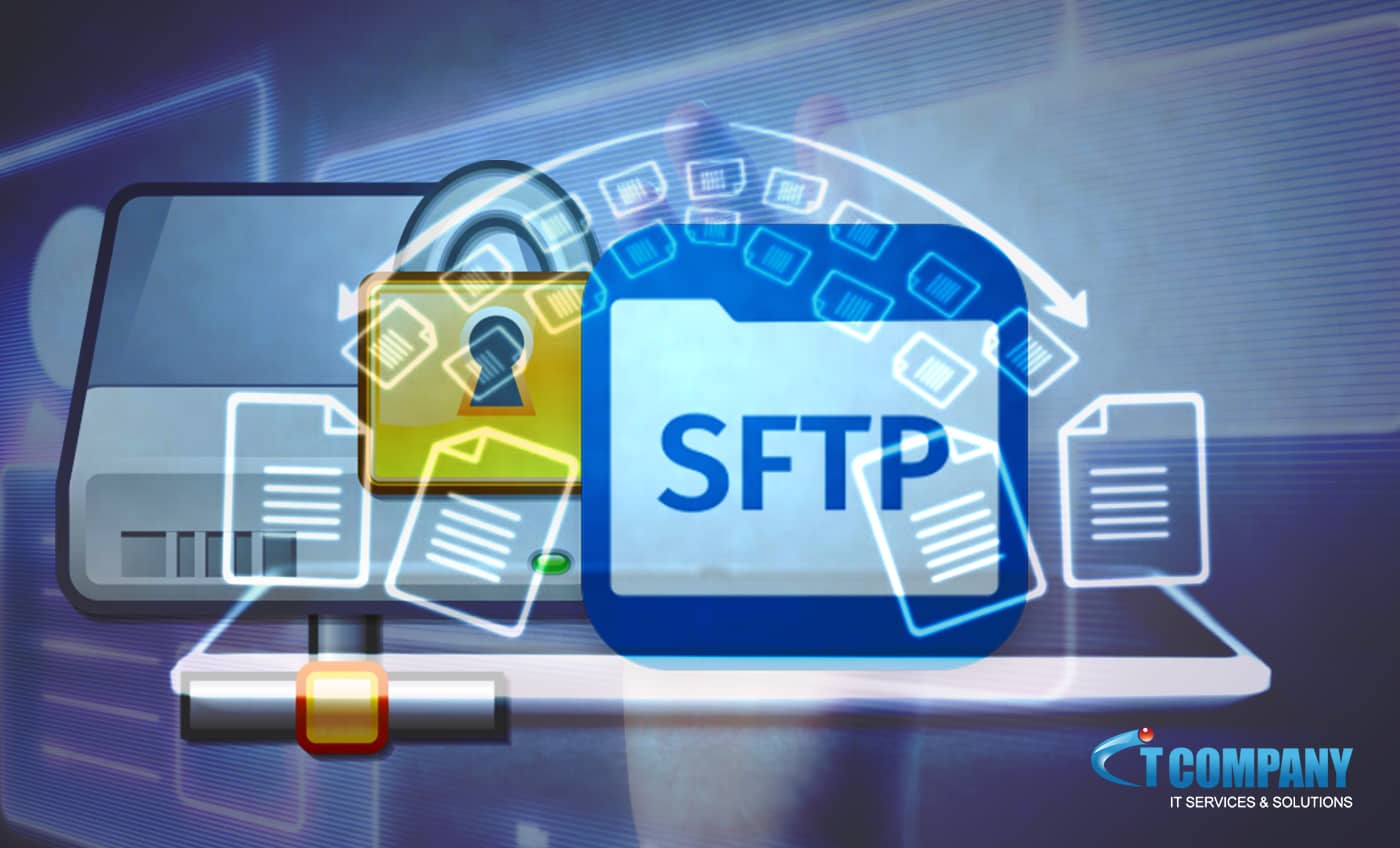
Find out why SFTP is the greatest method for automated file transfers.
Automation is becoming increasingly crucial in the commercial sector as technology progresses. File transfers are one area where automation may be extremely effective. Not all ftp hosting is made equal. In this blog article, we’ll look at why SFTP is the greatest method for automated file transfers.
Table of Contents
ToggleWhat exactly is SFTP?
SFTP is an abbreviation for Secure File Transfer Protocol. It is a protocol for sending files via a secure connection. It is similar to FTP, except it employs encryption to enable safe file transfers.
Why Should You Use SFTP for Automation?
SFTP is the greatest method for automated file transfers for various reasons:
Security: It is a secure protocol that employs encryption to safeguard data in transit. This reduces the likelihood of file interception and tempering during transport. Furthermore, SFTP authentication is required to access files, guaranteeing that only authorised users have access.
Reliability: It is a dependable protocol that ensures file transfers are error-free. It employs a process known as checksums to ensure that files are transported correctly. If a file transfer fails, SFTP will attempt it until it succeeds.

Automation: Secure file transfer was created with automation in mind. Usually, we use them in conjunction with scripts or other automation tools to automatically transfer files. This can save time and lessen the possibility of mistakes when files are transmitted manually.
It is a widely used protocol that is supported by the majority of operating systems and file transfer clients. This makes it simple to incorporate into current systems and procedures.
What sorts of automation can SFTP handle?
SFTPs are utilized for a variety of automated tasks, including:
Scheduled file transfers: This might be handy for automating backups or synchronising data across computers since you can choose the schedule that works best for you, such as per minute, hour, day, or week.
It can be used to transmit files in reaction to certain events. Such as the creation of a new file or the editing of an existing one. Moreover, it can also automate operations or provide notifications.
Furthermore, it can transmit several files at once, saving time and reducing the possibility of mistakes that might arise when files are uploaded manually.
Secure file transfers: Because it offers secure file transfers, it is a perfect choice for enterprises that handle sensitive data. It is encrypted to protect files in transit, making it harder for unauthorised individuals to intercept or manipulate them. This feature ensures that the files are kept private and safe during the transmission procedure.
It is used for various automated tasks, such as scheduled file transfers, event-driven file transfers, and secure file transfers. Businesses may save time, decrease mistakes, and guarantee that their data are transported securely by adopting SFTP for automation.
How to Automate using SFTP
It is quite simple to use SFTP for automation. Here are the fundamental steps:
Set up an SFTP server: To transfer files to and from, you’ll need a server. There are several free and paid server alternatives available.
Set up the client: To automate file transfers, you’ll also need secure filter transfer client. Many automation tools, such as PowerShell, provide SFTP support. You can also use a standalone SFTP client, such as WinSCP or FileZilla.

Configure your SFTP client: Once you’ve installed it, you’ll need to tell it how to connect to your SFTP server. Typically, this entails supplying the server IP, login, and password.
Automate file transfers: After you’ve configured the client, you may use scripts or other automation tools to transfer data automatically.
Conclusion
To summarize, SFTP is the most effective method for automating file transfers. It provides security, dependability, automation, and interoperability, making it an excellent solution for companies of all sizes. You may save time, decrease mistakes, and guarantee that your data are transported securely by utilising SFTP for automation.
Are you looking for the best ftp hosting? Visit now!




