Tag: Wordpress Hosting
-

5 Essential WordPress Web Maintenance Tasks You Shouldn’t Ignore
WordPress web maintenance is crucial to ensure optimize security performance and better user experience. Regular updates, backups and optimization keeps site running smoothly and reduce the risk of downtime, website hacking and slow page loading times. IT Company offers top 5 WordPress web maintenance services to ensure optimize security performance. These include regular updates, backups…
-

Stellar Web Hosting: The Ultimate Solution for Your Hosting Needs
Stellar Web Hosting is a hosting service provider. They offer a range of web hosting solutions tailored to meet the business needs and large enterprises. Whilt it is fictional name in the context. But it can explain what it generally would offer based on the type of features and benefits that are common in high-quality…
-

What is WordPress 6.5.4? A Comprehensive Overview
WordPress has long been a cornerstone of web development, powering over 40% of websites globally. The latest version, WordPress 6.5.4, introduces a range of features, improvements, and fixes designed to enhance user experience and website performance. In this article, we’ll delve into what it brings to the table, backed by statistics, tables, and illustrations to…
-

How to Fix ‘HTTP 500: Internal Server Error’ in Web Hosting?
Web hosting server is unable to identify the precise problem and produce a more particular notification. Instead, it returns the response “500 Internal Server Error,” indicating that it is unclear what is wrong. This issue can be easily fixed by using Reputable Web Hosting Services. Additionally from the content, the appearance of the page may…
-

Top Benefits of Using Web Hosting Company For Businesses
Every business needs an online presence, one of which is the creation of a website. However, the procedure is not as simple as many people believe. In today’s environment, a professional Web Hosting Company that can keep up with your website is required. According to Netcraft, there are over 1.2 billion registered hostnames online as…
-
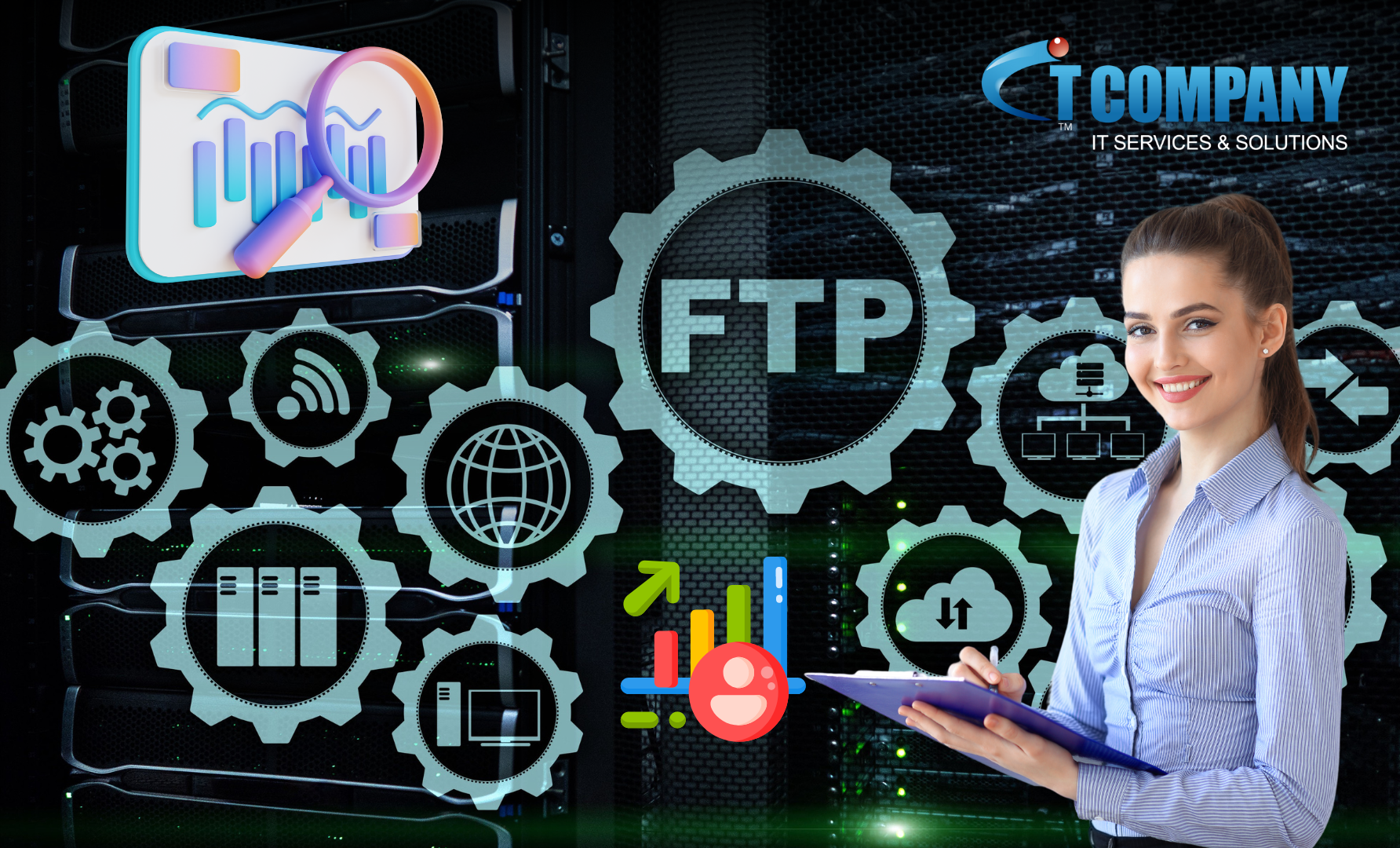
Top Features of FTP Hosting Service that Grow Website Traffic
Top 10 Best Web Hosting Features: Disk Space One of the two fundamental services provided by FTP hosting service is disk space or storage. A website is composed of various files, including those that comprise its images and those that govern what happens when you click a button. These files must be kept on web…
-
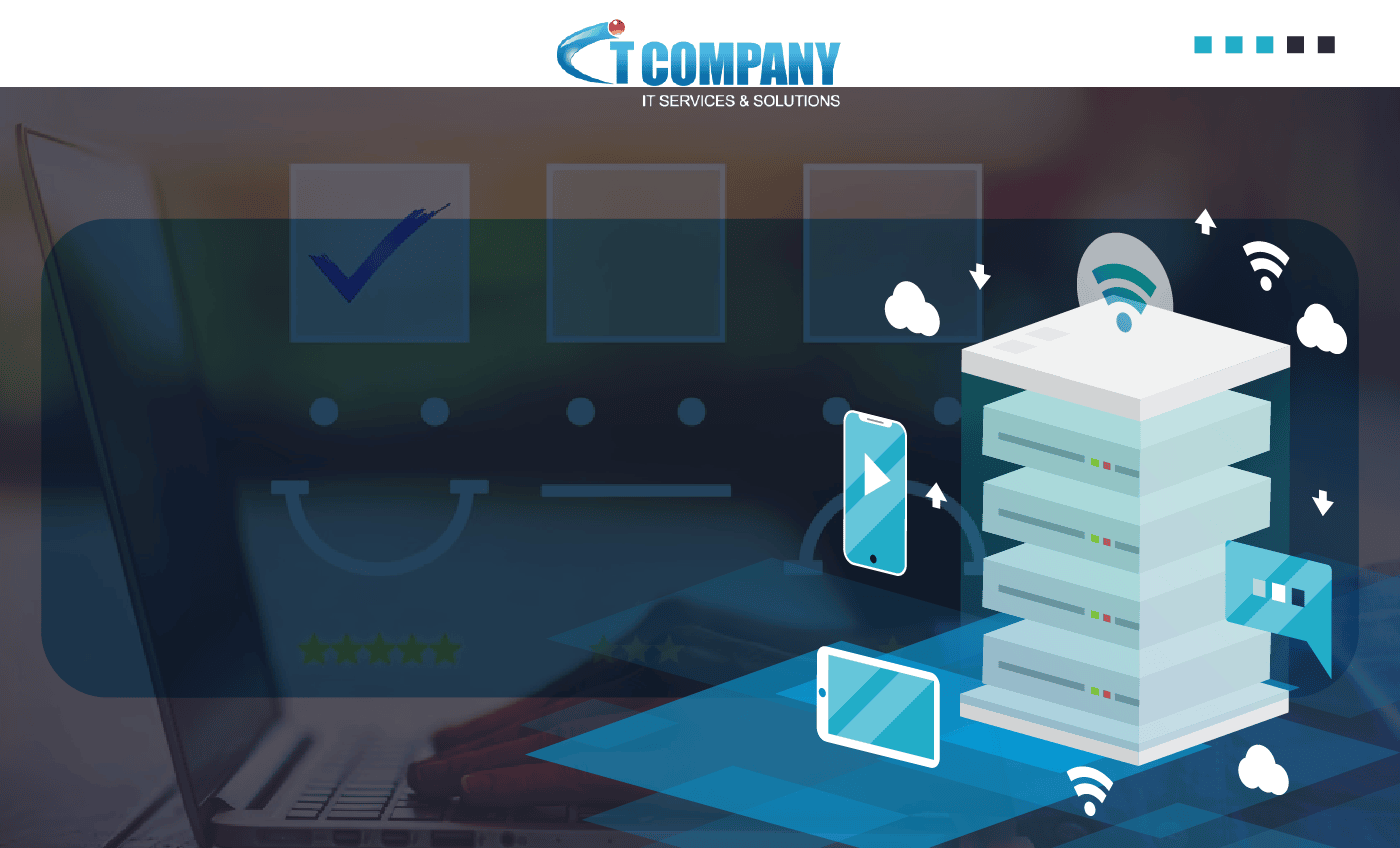
Customer Experience: Why is it Important in Web Hosting?
The customer experience is an important factor that frequently goes unnoticed yet has a significant influence on customer satisfaction. It’s simple to be sucked into technical details, server performance, and uptime assurances when it comes to web hosting. Although these factors are unquestionably significant, they hardly touch the surface of what makes a web hosting…
-

WordPress: Proven strategies to make your website faster
Your WordPress blog loads up too slowly. According to an analysis, 40% of visitors will leave a website if it takes longer than 3 seconds to load. A blog’s usability and long-term success will suffer greatly from a slow load time, which will adversely affect practically everything that happens on the blog. So, why…
-

SEO: Is your WordPress website optimized for search engines
We wouldn’t have to watch as much now if we could just toss in a lot of keywords and call it SEO. Especially when algorithms change so frequently. However, if you want your WordPress site to survive, you must stay on the top five pages of search results, which account for 67.60% of hits. Do…
-

Zero-day attacks: Protection against dangerous WordPress attacks
With zero-day vulnerabilities and zero-day attacks, you don’t know how it damages your business when it comes to cyber security. Not taking your security seriously can have disastrous effects on both you and your company. Fortunately, learning about security risks, security best practices, and potential zero-day vulnerabilities that might expose your WordPress sites to attack…