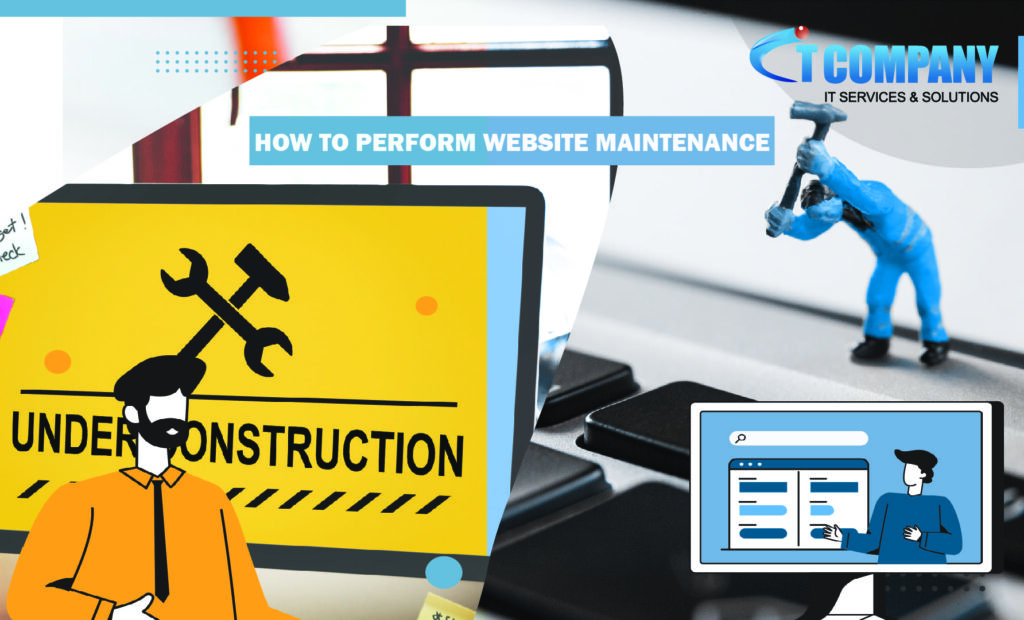
Table of Contents
ToggleMaintenance of a website ensures that your site is safe and secure, and that you are not unintentionally opening the door for data breaches or hackers. It’s also important for how your site works, with frequent upgrades and audits required to ensure that you’re running at maximum speed and using optimal practices.
Slow, buggy, and insecure websites are extremely damaging to your SEO and ability to thrive as a business. Your website serves as a digital extension of your small business brand. A small business can take years to establish appropriate brand awareness, and the last thing you want is a slow-loading or badly made website that holds you back. Regular maintenance will allow you to find problems in their early stages and prevent some of the frequent website traps that might stymie your brand’s development.
1. Backup your website
Before you begin customizing your site, create a backup of it in its present state so that if you make a mistake, you’ll have a dependable copy to rely on. This sometimes forgotten step is critical to completing any website maintenance and is a good implementation for any company that cannot afford any big site-related setbacks (which is everyone).
2. Check for updates
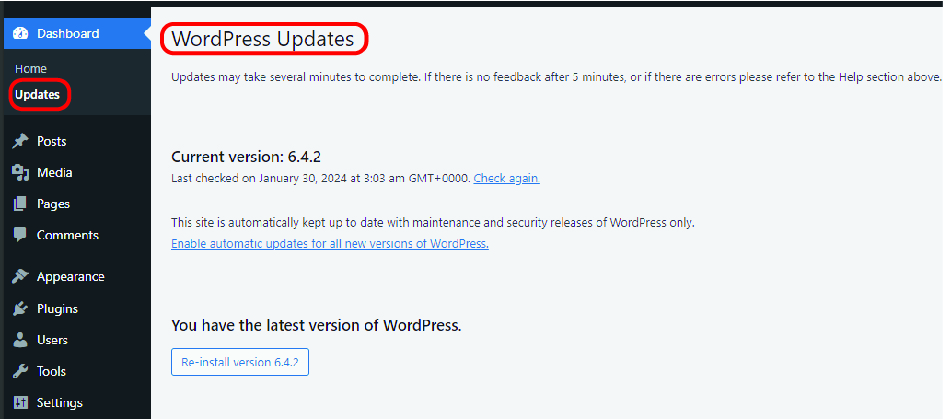
Website hosting services release updates regularly, but it’s easy to overlook them when you’re attempting to manage an already overloaded email and to-do list. These updates are critical for site security and functionality, so keep an eye out for them and don’t fall behind.
After each update, test your site for a few minutes to ensure that nothing has been disturbed. And if it has, go back to your backup—and be grateful. It’s also crucial to consider how any of your web hosting modifications may affect your clients. If you own a SaaS or eCommerce business, look into these updates for any potential hurdles.
3. Look into the analytics
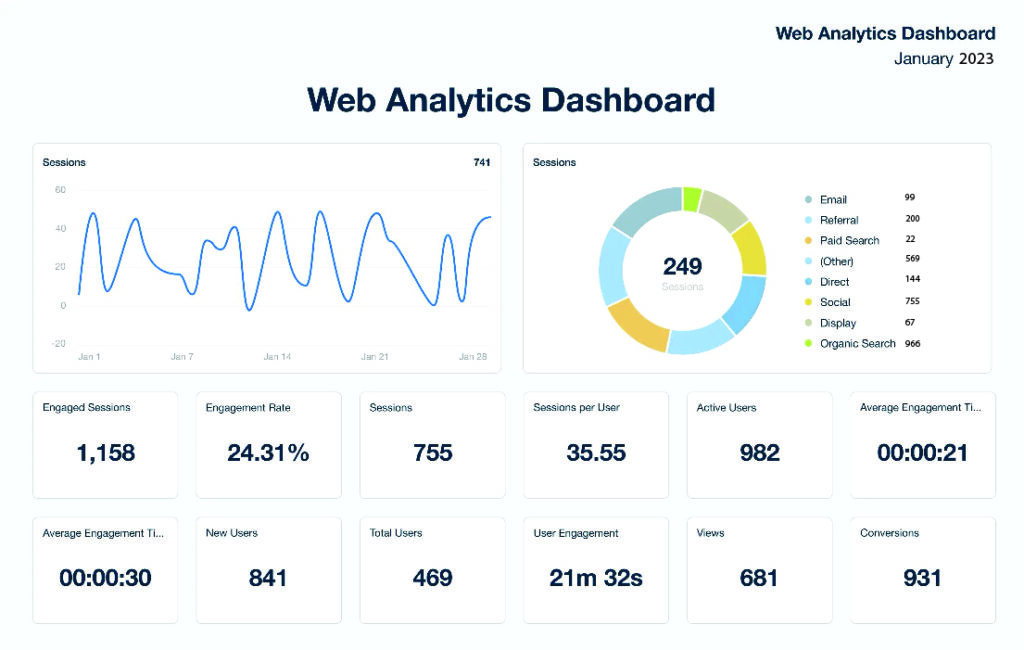
Great design and snappy content are meaningless if your website does not help you accomplish your key performance indicators. That is why we advocate digging deep into your analytics page to study various engagement indicators. Suppose you see any unfavorable tendencies, such as particular pages receiving a lot of traffic but no conversions, or a low average time on page. In that case, it might indicate that something is wrong with your site. Alternatively, it might signal that something is amiss with the user experience you’re providing.
Checking your stats is an excellent first step in determining which pages require optimization. We do not propose that you update your pages based only on your analytics results.
4. Do Not Overlook Your Content
When you’re reviewing your site for places that need to be updated, don’t forget to check your content. If you’ve been writing blog posts for a long, there’s a strong possibility you have some old articles that require to be updated. You could also have some layoffs, which might lead to internal content rivalry and negatively impact your SEO.
It is not enough to create content that meets the demands of your audience; you must also review all previously released information to guarantee it remains valuable. Performing a routine content refresh can help you retain high-quality, useful material on your website, which will fuel your nurturing campaigns and will eventually enhance your conversion.
5. Use your website like a customer will
This is the most important phase in website upkeep. Because you want to maximize the user experience for as long as possible, you must think and act like a user, exploring your site as if you were a customer, to detect any roadblocks to a sale.
Test any forms on your website, and double-check every internal and external link to ensure you’re not sending your visitors to the dreaded “404 Not Found” page. Once you’ve done this basic assessment, revisit the home page to test drive the beginning-to-end experience for your primary conversion KPIs, whether they’re purchases, demo requests, or anything else.
6. Conduct formal usability testing

You will not need to include this in your monthly or quarterly maintenance plan, but be sure to undertake thorough usability testing once a year. Ideally, this should be supervised by individuals unconnected with your business, since there’s nothing like a second set of eyes to see obvious flaws that you may have ignored.
Maintenance of a website requires effort and might feel like one of those chores that is beyond of your expertise. However, putting in the time and learning how to execute website maintenance results in a more visible site to potential clients, as well as an improved brand message. Prioritize website maintenance to ensure that your site not only operates better but also provides a completely optimized user experience.
Conclusion
In conclusion, Maintenance of a Website is more than simply a task; it is a commitment to your company’s online performance. By following the detailed tutorial ‘How to Perform Regular Maintenance of a Website,’ you’ve taken the first step toward guaranteeing a smooth and safe digital presence.
Remember, our dedicated team is here to make this process easier for you. Allow us to manage the complexities of website maintenance, so you can focus on what you do best: developing your business. With our experience and dedication to perfection, your website will not only perform smoothly but also grow in the competitive online marketplace. Increase your internet visibility today with our web maintenance services.





