
Table of Contents
ToggleFor a variety of reasons, domain transfers can get slowed down. The causes for a failed domain transfer range from mismatched permission numbers to incomplete or inaccurate contact information. In this article, we have discussed the complex web of difficulties that might slow a seamless domain transfer. Understanding these problems will provide you with insights into preventative actions and troubleshooting techniques while Transferring domain names.
Evaluate Your Preferences
A wrong setup might prohibit your domain transfer from getting started or approved. When you transfer your domain to IT Company, our technology discovers virtually every potential problem point in the phases before the payment that begins the transfer. However, because each registrar processes domain transfers differently, an outbound transfer to another registrar may fail for the same reasons.
If the domain has not yet been registered with us, please contact the existing registrar for help. Otherwise, please use the following procedures to gain access to your domain settings:
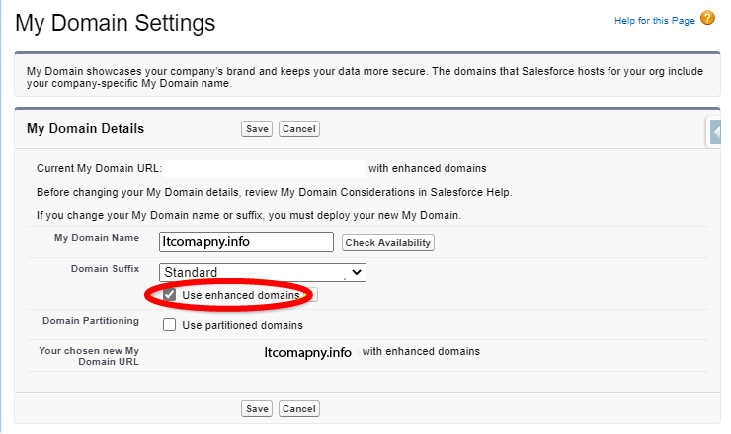
- Access your Domain panel.
- Scroll down to the list on the left and choose the domain you wish to transfer.
NOT RECEIVED THE EPP CODE
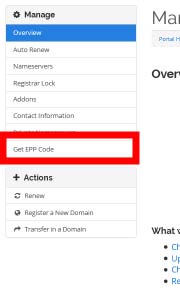
The EPP code, also known as the authorization or auth code, serves as a password that the acquiring registrar uses to facilitate your domain transfer. You can copy the EPP code at any time from the Transfer EPP page.
If you haven’t received the EPP code in your inbox, your email provider likely censored it. Check your spam filters, junk mail folder, and trash to locate it.
OUT OF DATE CONTACT INFORMATION
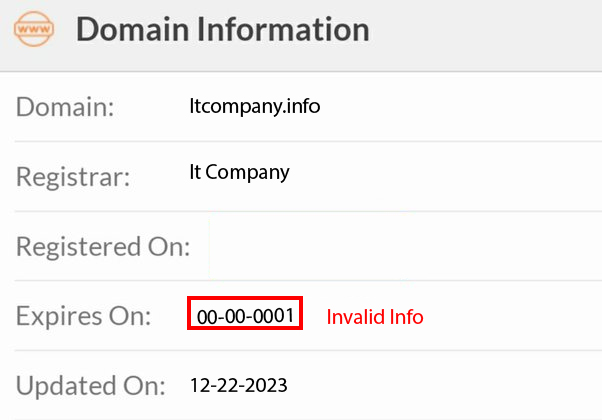
The email containing the EPP code typically lands in the inbox of the domain’s administrative contact, which often differs from the registrant or owner email. This situation commonly leads to confusion as individuals might inadvertently check the incorrect email address, causing unnecessary delays in the transfer process. It’s crucial to actively verify and access the administrative contact email to ensure prompt receipt of the EPP code and facilitate a seamless domain transfer.
- Go to the Contacts tab.
- To examine the email address(es) associated to those contacts, choose admin and registrant separately.
- If either email address is wrong, please adjust it immediately and save your changes.
THE DOMAIN IS SECURE
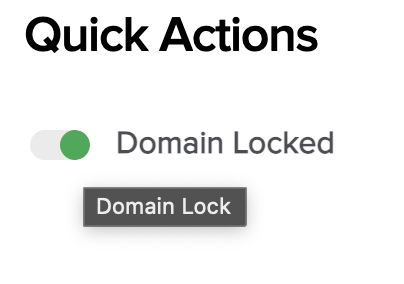
If you haven’t unlocked the domain previously, head to the Lock tab to complete this step. If unlocking the domain poses difficulty, it might be because the registrar has imposed a lock on it. This lock could be the reason behind the restriction in initiating the transfer process.
- The domain name was either registered or transferred during the previous 60 days.
- A dispute or other legal concern has prompted an inquiry into the domain.
Conclusion
To summarize, negotiating the complexities of Transferring domain names can be difficult, frequently resulting in common issues that impede the process. IT Company Transfer Domain Names service provides easy solutions, utilizing innovative technologies and experienced coaching to tackle these difficulties effortlessly. With our team, you may quickly solve transfer challenges, assuring a seamless and successful domain name relocation. Choose our service for a dependable and experience hassle-free transfers and experienced assistance.





