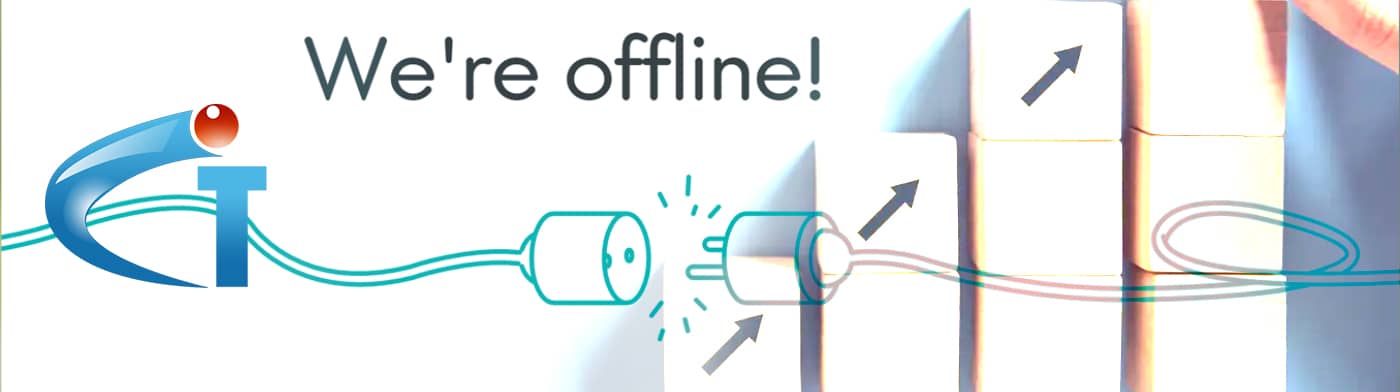Why Is Website Maintenance Important?
Website maintenance is required to avoid issues in business scalability. More than just keeping your site up and running, the correct site maintenance website may help you achieve your business goals. They may also enhance your site’s overall experience and facilitate your company’s expansion.
A successful website must have frequent website maintenance for a variety of reasons, some of which are listed below:
- Maintaining a website helps to avoid costly issues.
- Maintaining your website might help with search engine optimization.
- Your website remains current and appealing thanks to website maintenance.
- Website upkeep increases the number of visits your site can accommodate.
Weekly Website Maintenance Tasks:
1. Check Site Backups
In the worst-case situation of a website breakdown, you must have your content and design backed up. Otherwise, you will lose everything on your site and have to start over. You must also ensure that your site backups are operational. Every week, double-check your site backups to confirm that they are occurring on time, are safely stored off-site, and that they are working properly.
2. Check for Broken Links and Pages
Broken links and pages might prevent users from exploring your website further. As a result, you must check for and address these faults every week. That way, you can discover problems before they cost you business and money.
3. Update at Least One Piece of Content
Whether you develop a new landing page, publish a blog post, or advertise a new product, changing your content once a week will keep your website fresh and relevant. Furthermore, new content is beneficial for search engine optimization since it provides information for search engines to draw from while examining your web pages.
Monthly and Quarterly Website Maintenance Tasks
1. Streamline page load times
According to research, a one-second delay in page load times might result in a 7% decline in conversions. Slow load times can be caused by a variety of factors, including large pictures, messy code, and others. If you want to increase the business scalability of your website, you should monitor your page load times regularly and solve any difficulties that arise.
2. Check browser compatibility
Your website should be visible in all major web browsers. You may identify any display issues before they cost you business by frequently verifying its browser compatibility.
3. Update web graphics
Visitors expect to see new visuals on your site regularly. These designs make your site seem trendy and current, and they also show visitors that you care about your company and the impression you make on your clients. Update your visuals at least once a quarter to reflect new trends, changes in your business scalability, and client preferences.
Yearly Website Maintenance Tasks
1. Review your web strategy
Your company will develop and evolve. Your messaging may evolve. Your target audience may change. The number of guests you must accommodate may fluctuate. Keeping up with these changes entails discussing your web strategy with your web design business regularly and then incorporating any modifications into your site. It’s critical to remain up to speed on the latest digital marketing trends.
2. Update the web design
Web design trends shift rapidly. For example, within a single year, the mobile responsive design went from optional to required for the majority of websites. You may include any key new trends, scale your design for changes in website traffic, and keep your site running properly by adjusting (or changing) your web design every year.
3. Evaluate your site for consistency
Your website’s consistency may decline with time. The new material may not be the same as the old. It is possible that new typefaces will not be used throughout the site. New graphics on one page may not match images on another. A yearly assessment of your website might assist you in maintaining the consistent appearance you require.
What Should You Do If Your Website Needs Maintenance?
Changing the oil in your car or getting your vehicle tuned up takes time out of your day, and website maintenance may cause your site to be unavailable for a while. Here are some of the greatest methods to make the most of your leisure.
Website Under Maintenance Checklist
Publicize The Downtime
1. Inform Your Visitors
People who visit your website when it is down are more likely to return if you warn them that the outage is planned and that the site will be up and running shortly.
2. Inform Search Engine Robots
Broken links and pages might deter users from exploring your website further. As a result, you must inspect and correct these problems every week. That way, you can identify issues before they cost you money and company.
3. Notify users when the site is Restored
Whether you develop a new landing page, publish a blog post, or advertise a new product, changing your content once a week will keep your website fresh and relevant. Furthermore, new content is beneficial for search engine optimization since it provides information for search engines to draw from while examining your web pages.
Select A Low-Traffic Time
1. Check Your Analytics
Examine your analytics to see when it would be a good time to shut down your site for maintenance. They will notify you of your site’s low traffic hours so that you miss as few visitors as possible while maintenance is being performed.
2. Keep Your Downtime As Short As Possible
No matter how careful you are in scheduling maintenance, you risk losing visitors when your site is offline. As a result, make your downtime as low as possible to get your site up and running again as soon as feasible.
3. Minimize the amount of downtime needed
Consider combining maintenance activities, employing efficient web designers, and developing a maintenance strategy ahead of time. You may reduce downtime for your website by doing so.
Publicize The End Of The Downtime
1. Include a time on all communications about the downtime.
Every time you discuss the downtime, mention when it will be over. That way, people know when to return to your site.
2. Stick with your promised ending time.
It is preferable not to specify when your downtime will expire than to provide a time and then fail to keep it. Make certain that your maintenance downtime ends when you stated it would.
3. Get the word out as soon as the downtime is over.
Just like you published your plan to do site maintenance, broadcast the end of that downtime as soon as it occurs. From social media to emails, spreading the word will help consumers return to your site more rapidly.
How Much Does Website Maintenance Cost?
It will cost you money to maintain your website. You will need to employ a web design firm to assist you maintain your site functioning well unless you want to take time away from running your business scalability to conduct all of the upkeep yourself. There may also be other costs, such as backing up your site, maintaining your domain name, and so on.
However, the cost of website maintenance will be significantly cheaper in the long run than the expense of dealing with problems as they develop.
We Offer Outstanding Site Maintenance Services!
We at IT Company can assist you with site maintenance website. We develop websites from the ground up, so we understand how they work and what they require to function properly. We can provide you with reasonable packages and pricing to manage your website and business scalability. Contact us now to learn more about how we can assist you with streamlining your website maintenance responsibilities.