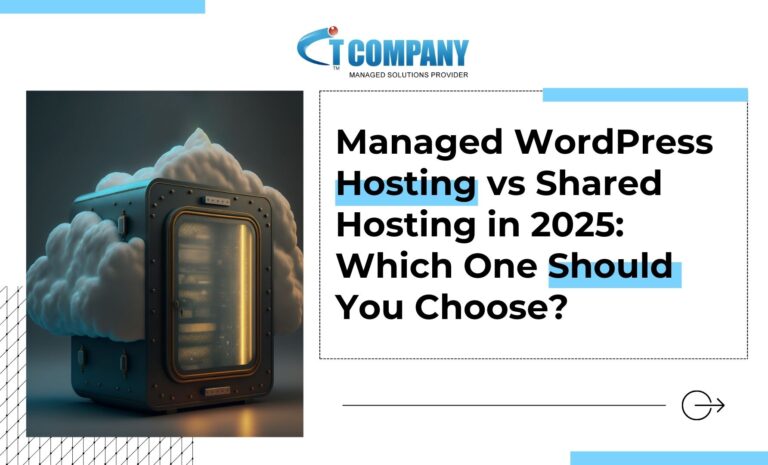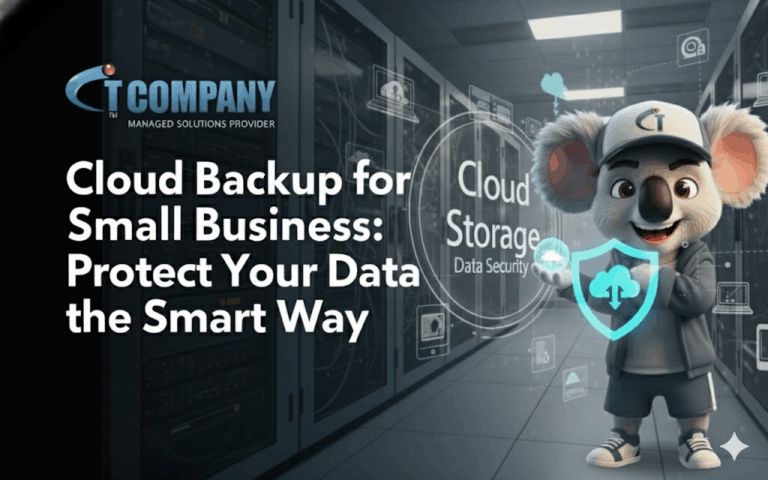Need immediate assistance?
Let’s make things happen—your goals, our expertise!
Ready to Elevate Your Business?
Let’s Talk!
Give Us a Call
1300 611 786
1300 611 786
Free Consultation
Book a Meeting
Book a Meeting
Knowledgebase
Visit Now
Visit Now





Disclaimer: The displayed brand and product logos are the property of their respective owners. Their inclusion here is either due to our role as resellers, client or our status as a service provider.
Copyright © 2007 – 2025. All Rights Reserved.