
Table of Contents
ToggleIntroduction
Microsoft 365 Basic is the key to unlocking your small business’s potential in today’s competitive landscape. This robust suite of tools is meticulously designed to streamline operations, enhance productivity, and drive success.
With Microsoft 365 Basic, you gain access to a powerful arsenal of features that cater specifically to the needs of small businesses, ensuring you stay ahead of the curve.
From seamless collaboration and secure data management to cost-effective solutions and user-friendly interfaces, Microsoft 365 Basic is your ultimate partner in fostering growth and efficiency.
Here are the top 10 reasons why Microsoft 365 Basic is the perfect choice for your business.
1. Affordable Pricing
Microsoft 365 Basic is an affordable choice for small organizations who want to maximize resources without sacrificing quality. For a reasonable monthly subscription price, you have access to a suite of powerful tools that help you run your business.
Its affordability extends beyond the subscription fee; as it also provides automatic updates and safety fixes, reducing the need for costly upgrades and IT support. Hence it this lets you spend your money on marketing, product development, and customer support while still using cutting-edge software.
Moreover, as your business expands, its scalability lets your tools do too. You may effortlessly add or delete users, tweak features, and add services while staying within budget. Microsoft 365 Basic is affordable and versatile, helping small businesses compete in a competitive market.
2. Access to Essential Office Applications
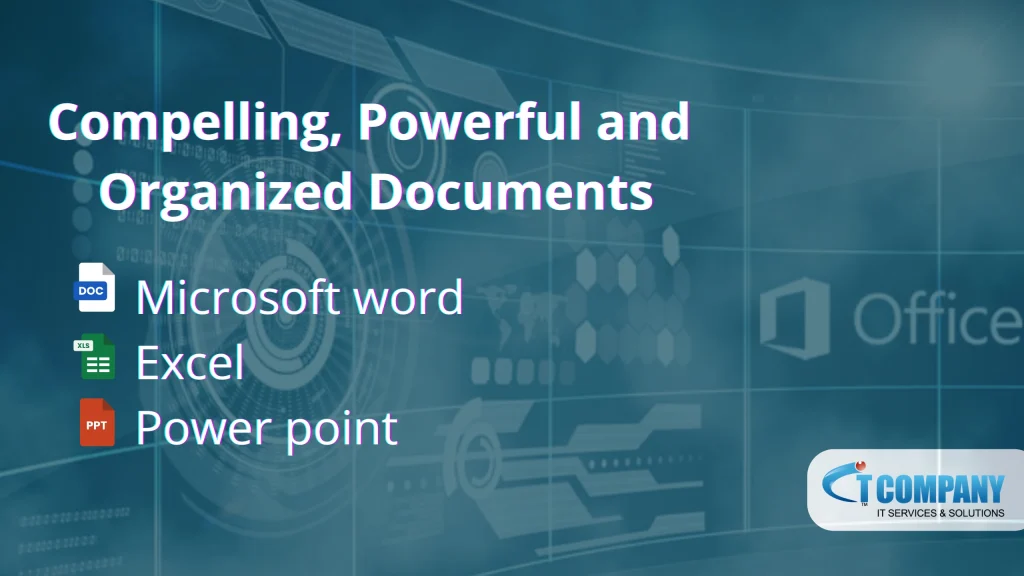
Microsoft 365 Basic equips you with essential tools for business success. Access Word, Excel, and PowerPoint to create professional documents, manage data efficiently, and present ideas compellingly.
Use Word to draft and edit documents, Excel to organize and analyze data, and PowerPoint to craft impactful presentations. These applications enhance productivity, and streamline your workflow, enabling you to perform critical tasks effectively and professionally.
3. Cloud Storage

With OneDrive, you get 1TB of secure storage per user. Your team can store, share, and collaborate on files from anywhere. This ensures everyone always has access to the latest documents.
OneDrive makes it easy to keep files organized and accessible. Team members can work together in real-time, improving productivity and communication. You can also set permissions to control who can view or edit files.
Automatic backups protect your data, so you never have to worry about losing important information. Cloud storage is reliable and efficient for any business.
4. Collaboration Tools
Teams, included with Microsoft 365 Basic, is a powerful communication platform. Your team can chat, meet, call, and collaborate all in one place.
This setup fosters better teamwork and improves communication. Quickly share ideas and updates, hold virtual meetings, and make calls without needing separate apps. Whether in the office or working remotely, everyone stays connected.
The platform is easy to use and integrates seamlessly with other Microsoft 365 tools. Using this tool helps your team work more efficiently and stay organized.
5. Email and Calendar Integration
Office 365 Basic features Outlook for professional email and calendaring. Share calendars and view messages from any device. This tool organizes appointments, reminders, and meetings. Sharing your schedule with coworkers makes everyone up to date.
Stay in touch while you’re on the go by checking your email on your phone, tablet, or computer. Your inbox and schedule are easy to manage, keeping you productive and organized every day. So, use it anywhere and at any moment of time without any hassle and tension.
6. Automatic Updates
Maintaining up-to-date software is a thing of the past with Microsoft 365 Basic. By utilizing automatic updates, it ensures that you are always up to speed with the most recent features and enhancements to the security system.
Without having to do anything, this service guarantees that you will always have access to new tools and advancements. In order to ensure that your data is kept safe, you are provided with constant protection against online dangers and bugs.
Take advantage of the most recent improvements and developments as soon as they become available. Staying up to date and secured becomes possible with automatic updates, which also enables you to focus on your work without having to worry about interruptions or manual upgrades.
7. Strong Security
Protect your business data with Microsoft’s top-notch security features. Multi-factor authentication adds an extra layer of advanced threat protection, ensuring only authorized users can access your information.
Advanced threat protection guards against sophisticated cyber-attacks, keeping your data secure from evolving threats. With these powerful tools, you can focus on growing your business, assured that your data is well-protected.
It means your information remains safe from threats 24/7. Trust in their robust solutions and gain peace of mind, knowing your data is always secure.
8. Mobile Accessibility
Work seamlessly on the go with the mobile versions of Office applications. Whether you’re traveling or working from home, Microsoft 365 Basic ensures you have the tools you need right at your fingertips. Access Word, Excel, and PowerPoint from your smartphone or tablet, so you can edit documents, manage data, and create presentations wherever you are.
No need to wait until you’re back at your desk—stay productive and keep your projects moving forward with ease. With Microsoft 365 Basic, your work travels with you, making remote work and travel more convenient than ever.
9. Scalability
As your business grows, Microsoft 365 Basic can easily scale with you. You can add new users effortlessly and upgrade your plan to match your expanding needs. Here’s how Microsoft 365 Basic adapts to your growth:
| Feature | Microsoft 365 Basic | Upgraded Plans |
| User Management | Add or remove users easily | Scalable with more advanced user management options |
| Storage | 1TB of OneDrive storage per user | Increased storage with higher plans |
| Support | Basic support | Enhanced support options |
| Applications | Access to essential Office apps like Word, Excel, and PowerPoint | Access to additional premium apps and features |
| Security | Standard security features | Advanced security and compliance features |
With Microsoft 365 Basic, you get the flexibility to scale up as needed, ensuring that your tools and resources grow with your business.
This means you can manage users, access more storage, and even upgrade your security as your company expands. Enjoy a smooth transition and keep your operations running efficiently with Microsoft 365.
10. Reliable Support
Get access to Microsoft’s excellent customer support. Whether you need help with setup, troubleshooting, or optimizing your tools, Microsoft is there for you. Their support team is available to assist you through various channels, ensuring you get timely and effective solutions.
Key Features
- 24/7 Assistance: Reach out any time for help with technical issues or questions.
- Setup Support: Get guidance on installing and configuring Microsoft 365 tools.
- Optimization Help: Receive tips and advice on making the most of your applications.
With Microsoft’s support, you can confidently navigate and maximize your tools with ease.
Conclusion
Microsoft 365 Basic is more than just a suite of applications—it’s a comprehensive solution designed to enhance the productivity and efficiency of small businesses. With its affordable pricing, powerful tools, and strong security, it’s an investment that will pay dividends in the long run.
Ready to take your small business to the next level? Get started with Microsoft 365 Basic today!