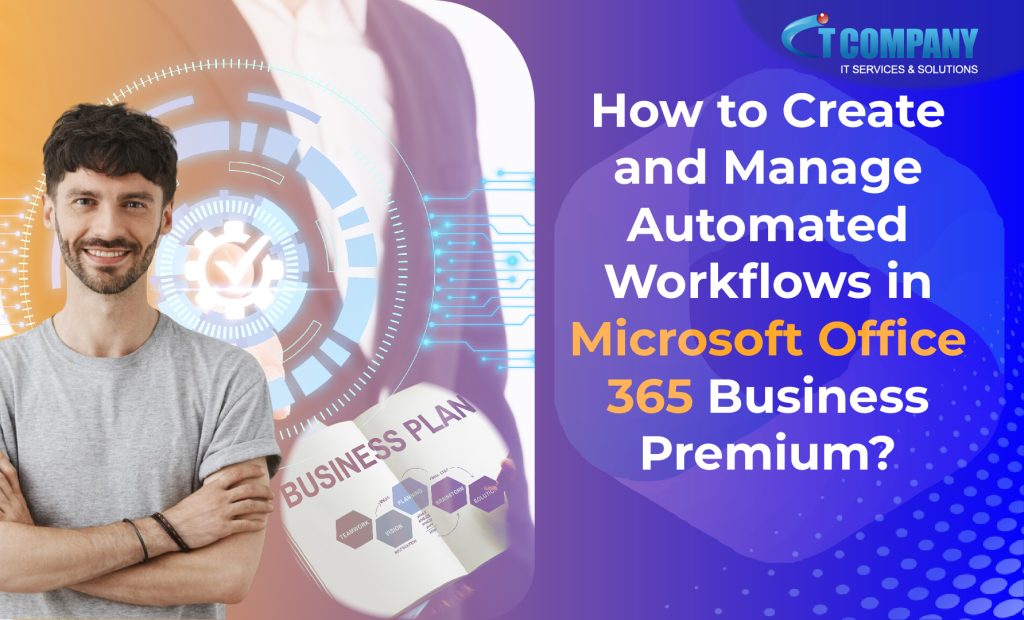
Choosing the right tools may significantly improve any business’s customer service, security, and efficiency. Microsoft Office 365 is a superior collection of programs designed to streamline operations, improve communication, and boost productivity for small and medium-sized enterprises (SMBs). While the advantages of switching to Microsoft Office 365 Business Premium are numerous, the migration process can be overwhelming for many. This article seeks to ease the migration process by providing a complete step-by-step roadmap for effortlessly integrating Microsoft Office 365 into your organization.

Table of Contents
Toggle1.1. Evaluate existing infrastructure
Begin by reviewing your company’s current gear and software. This will aid in identifying any potential compatibility concerns and locations that may require an update or adjustment. A thorough inventory should include all workstations, servers, and network equipment, as well as any software applications presently in use.
1.2. Establish migration goals
Once you have a good grasp of your infrastructure, the following step is to describe your migration goals. Are you wanting to transfer entire functions, or are some components, such as emails, calendars, and contacts, more important? Furthermore, examine the various Microsoft 365 options offered. Choose the basic or premium plan that best meets your company’s demands and future growth expectations.
Setting up Microsoft 365

Migrating to Microsoft 365 is more than just transferring data; it is about building an integrated environment for all of your company processes. The setup process is critical for ensuring that your company fully utilizes the potential of this powerful suite.
2.1. Set up accounts on Microsoft Office 365 Business Premium
Begin the process by creating a Microsoft 365 business account. Microsoft provides a variety of subscriptions customized to different corporate needs. From simple solutions appropriate for startups to more extensive plans for established SMBs, choose the one that best fits your company needs and budget.
2.2. Configure Domain Names
Your company domain is essential to your brand identification. To ensure consistency inside Microsoft 365, you must add and validate your company domain.
Executing the Microsoft Office 365 Business Premium Migration
With the framework established, it is time to begin the actual migration. This is the stage at which data, user accounts, and other business components migrate from your previous system to Microsoft 365.

3.1. Choose a migration technique
There are various paths for migrating your data, each with its own strengths and nuances:
- Cutover migration is ideal for firms seeking a quick shift. This approach sends all of your info simultaneously.
- Staged migration: Suitable for bigger datasets, this strategy divides the migration into phases, resulting in more controlled data transmission.
- Hybrid migration: A combination of the two ways, hybrid migration allows you to keep both on-premises and cloud settings, providing additional flexibility throughout the transition period.
3.2. Moving mailboxes
Mailboxes are frequently the major issue for organizations due to the importance of communication. Begin by migrating email data, making sure that all emails, folders, and attachments are transmitted safely. After migration, sync the new Microsoft 365 configuration with the old system for a short time to ensure that no fresh emails are missed during the transfer.
3.3. Move other data
Your company may have employed solutions for collaboration or document management, such as Google Drive. Convert these data repositories to their Microsoft 365 counterparts, such as OneDrive or SharePoint. This procedure can be simplified by using Microsoft Migration Manager.
4. Post-migration Activities on Microsoft Office 365 Business Premium

The journey does not end with data transfer. Post-migration efforts guarantee that everything works well and your staff understands how to navigate the new circumstances.
4.1. Testing and verification
Test critical operations like as sending and receiving emails, creating calendar events, and retrieving data from OneDrive to ensure that all data has been migrated correctly. Check user rights, access restrictions, and other settings to ensure that they are consistent with your company’s operational standards and cyber security regulations.
4.2. Train your team
Microsoft 365’s ultimate potential is realized when all team members can fully utilize its capabilities. Training seminars or workshops help familiarize your employees with the suite’s functionality and ensure that they use the apps and features safely.
5. Overcome Common Challenges
Even with proper planning, snags might occur. Here’s a quick overview of common post-migration difficulties and solutions:

- Missing emails: If specific emails do not show after transfer, look for sync issues that may have misdirected them.
- Sync issues: Occasionally, synchronization delays between devices occur. Check that all systems are up to date and that the internet is working properly.
- Login issues: If users are having trouble logging in, change their passwords and check their license assignments or access limits in the Microsoft 365 admin center.
- Data loss: Occasionally, not all data survives the transfer procedure. This might be due to technological issues, misconfigurations, or a simple oversight. Before beginning the transfer process, make sure to perform a comprehensive backup.
- Downtime: Schedule migrations during off-hours and make sure employees and partners are informed of the procedure.
Conclusion
Finally, Migrating to Microsoft Office 365 Business Premium may be a game changer for your company, providing a smooth migration process and a slew of powerful capabilities to boost productivity and collaboration. With our team of specialists advising you every step of the way, you can be confident that your migration will be seamless and effective. Whether you want to increase communication, workflow efficiency, or data security, Purchase Microsoft Office 365 to get you covered. Don’t allow migration fears to prevent you from realizing your company’s full potential. Trust our specialists to make the move as smooth as possible, allowing you to focus on what’s most important: growing your business and becoming successful in the age of digital technologies.